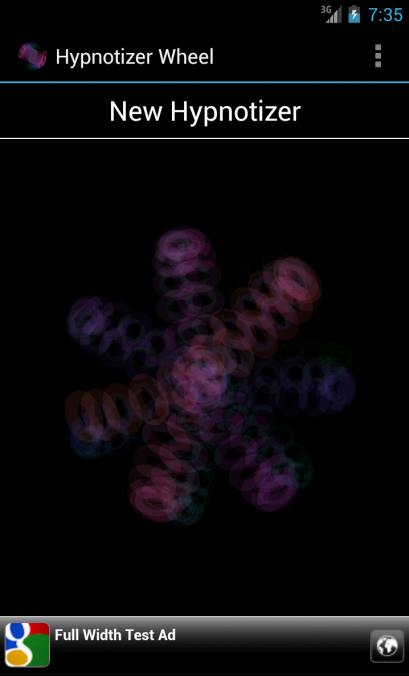Hypnotizer Wheel 3.0
Free Version
Publisher Description
Hypnotize your friends, your family or your pets with this amazing dynamic hypnotizer app. It's for free!
Designed for smart phones and tablets!
Hypnotizer wheel features:
- the hypnotizing animation reacts to how you hold the phone / tablet. It will change colors & speed related to the phone position.
- you can adjust and manipulate the appearance of the animated graphics by touching the screen
- you can generate a new Hypnotizer by clicking "New Hypnotizer" and you will get a new digital graphic generated
- endless animations possible, no digital art animation will be the same as the other
This app is tested with:
- Most popular mobile phones: Samsung Galaxy phones & latest HTC One
- small screen devices (smallest screen 2,7’)
- 7’ tablets and 10’ tablets
- Android 1.6 up to 4.3
Declaration of app permissions:
- This app asks for internet/network access. This is needed, because in the rare case an error or exception happens it will forward a description of the error to my app’s analytics. That way I can provide fixes of problems faster with future updates. This is also needed for the admob banner display!
- That’s all, no more permissions needed!
Please consider to write a review of this app if you liked it! Thank you! If you like digital arts apps you might also try my app "Happy Confetti Worm Painter" ;-)
About Hypnotizer Wheel
Hypnotizer Wheel is a free app for Android published in the Recreation list of apps, part of Home & Hobby.
The company that develops Hypnotizer Wheel is Thomas Fuchs-Martin. The latest version released by its developer is 3.0.
To install Hypnotizer Wheel on your Android device, just click the green Continue To App button above to start the installation process. The app is listed on our website since 2016-03-20 and was downloaded 4 times. We have already checked if the download link is safe, however for your own protection we recommend that you scan the downloaded app with your antivirus. Your antivirus may detect the Hypnotizer Wheel as malware as malware if the download link to com.appham.hypnotizerwheel is broken.
How to install Hypnotizer Wheel on your Android device:
- Click on the Continue To App button on our website. This will redirect you to Google Play.
- Once the Hypnotizer Wheel is shown in the Google Play listing of your Android device, you can start its download and installation. Tap on the Install button located below the search bar and to the right of the app icon.
- A pop-up window with the permissions required by Hypnotizer Wheel will be shown. Click on Accept to continue the process.
- Hypnotizer Wheel will be downloaded onto your device, displaying a progress. Once the download completes, the installation will start and you'll get a notification after the installation is finished.